Connecting Microsoft SQL Server using PHP
Throwing Steps Right away without wasting much time :
Steps for installing PHP drivers:
For testing the connection please use the following code where I have added self explanatory comments about what is being done where ,paste it into notepad and save the file with some name and .php extension in www /http directory of your wamp/xampp setup.
This should flash the connection established message which means your playground is ready and now what game you play on it depends on you.
I hope this helps !
3 things you need to have:
- WAMP/XAMPP installed on your system to run PHP.
- SQL Server for creating and connecting to Databases etc.
- PHP Drivers : For bridging SQL Server and PHP.
Steps for installing PHP drivers:
- The file that you will download is a nothing but a zip containing some dll files which are nothing but PHP extensions.
- Find the PHP extension folder for the version you are using and place the files inside that folder.
- Next open the Php.ini files for the version in use and add the initialization for the dll/plugins files that you just placed in extensions folder cos without initialization those files are good for nothing.
- Restart the wamp services.
- Goto Php extension from wamp menu and select the options which are having the same name as those files.
For testing the connection please use the following code where I have added self explanatory comments about what is being done where ,paste it into notepad and save the file with some name and .php extension in www /http directory of your wamp/xampp setup.
<html>
<head>
<title>TestConnection</title>
</head>
<body>
<h1 align='center'>TestConnection</h1>
<h5 align='center'>
This is a demonstration of Microsoft SQLSRV driver for PHP & SQL Server.
</h5>
<br/>
<?php
$serverName = "YourSQLServerName";
$connectionOptions = array("Database"=>"master");
/* Connect using windows Authentication. */
$conn = sqlsrv_connect( $serverName, $connectionOptions);
if( $conn === false )
die( FormatErrors( sqlsrv_errors() ) );
else
echo "<h1 align='center'>Connection Established</h1> ";
/*Give a little bit formatted error messages in case of failure in connection */
function FormatErrors( $errors )
{
/* Display errors. */
echo "<b>Connection Failed, Error information: <br/><br/></b>";
foreach ( $errors as $error )
{
echo "<b>SQLSTATE:</b>".$error['SQLSTATE']."<br/>";
echo "<b>Code:</b>".$error['code']."<br/>";
echo "<b>Message:</b>".$error['message']."<br/>";
}
}
/* Free the connection resources. */
sqlsrv_close( $conn );
?>
</body>
</html>
Now launch your browser and visit the URL http:\\localhost\YourFileName.phpThis should flash the connection established message which means your playground is ready and now what game you play on it depends on you.
I hope this helps !
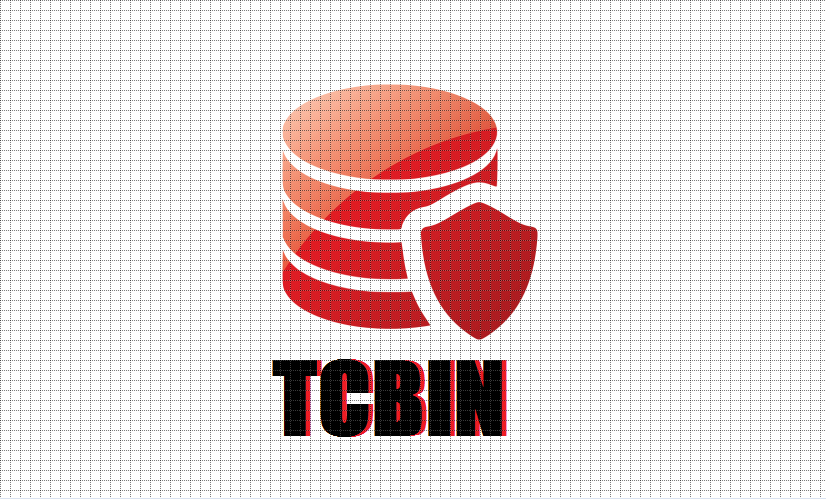

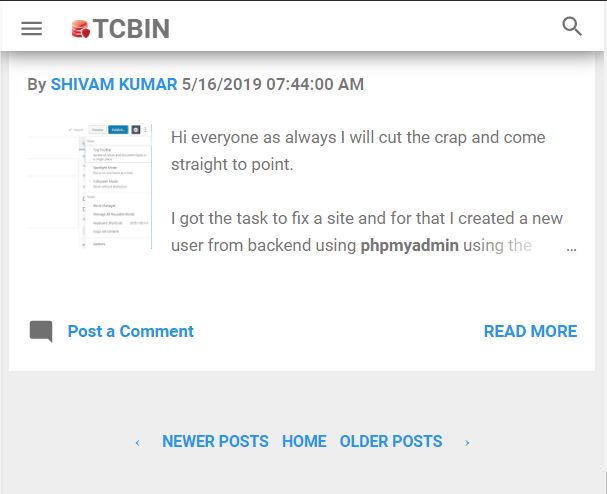
Comments
Post a Comment
Note:Please be gentle while commenting and avoid spamming as comment are anyways moderated thank you.