Things you might not know unless you Automate your first task using task scheduler
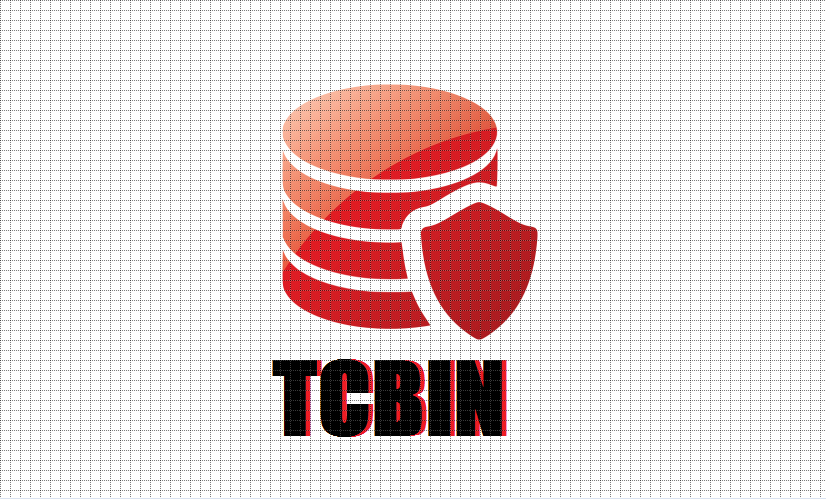
If you scheduled some script execution using task scheduler and its running fine only when you are logged in the system and failing when you are not logged in than keep reading ! Few months back I got moved to a new team to take on new challenges within my company where I had to pull some daily reports as a part of my new role apart from technical work. The process of pulling daily reports included logging into a SSL gateway,RDP a client domain server/jump server run few batch scripts there which in turn would produce few excel report files compressed within a single .rar file as output, ready to be copied to my local desktop, simple enough. As the batch scripts were to be executed at a particular time I chose windows task scheduler to do this work automatically for me instead of doing it manually as it was perfect fit for my need and moreover I dint had to write a single line of code or any other new script to serve my purpose,scheduling a task with task scheduler is easy, few...